Don’t have a big budget & IT experience to build a website for your Blog or Portfolio website? Give a try on Wix login.
When you search for Free Website Builder, hence You Find a lot of Website Builder. But it is tough to choose the right one. In this Article, I will show you how to login wix.com and create a Website.
What is Wix?
Found by Israeli developers Avishai Abrahami in 2006. Wix is a cloud-based web development company. User can build their website through a drag and drop process.
Wix is very easy to use, so You have made your website without coding knowledge. Wix application is automatic once you would like to take action. The templates to Begin from are Well structured so that Defining few Key Word. Wix technical support is rapidly rather more descriptive at any time for free website.
Wix login Step by Step & Creating website
Follow this process :
Step 1:
Search Wix.com in your search engine. Consequently, You will get the wix.com link there. Click on that link and go to the Wix website.
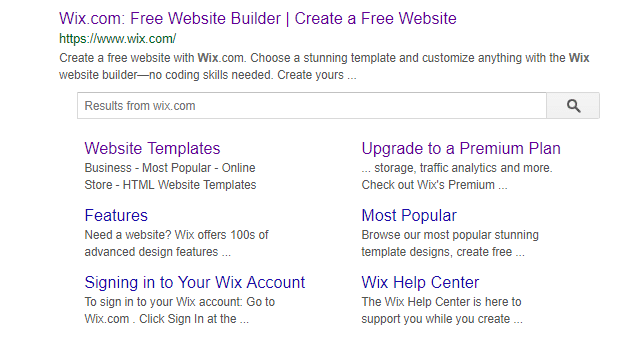
Step 2 :
Once the page is loaded click Get Started button to start creating your website.
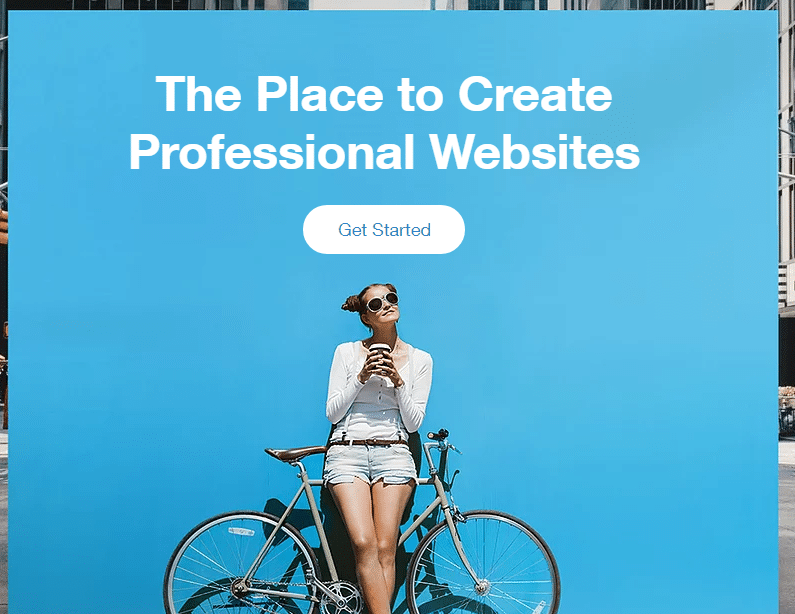
Step 3:
Now in Wix login page open and click the signup link and finish your registration process. If you have already signup before, then you can log in directly or through google, Facebook account.
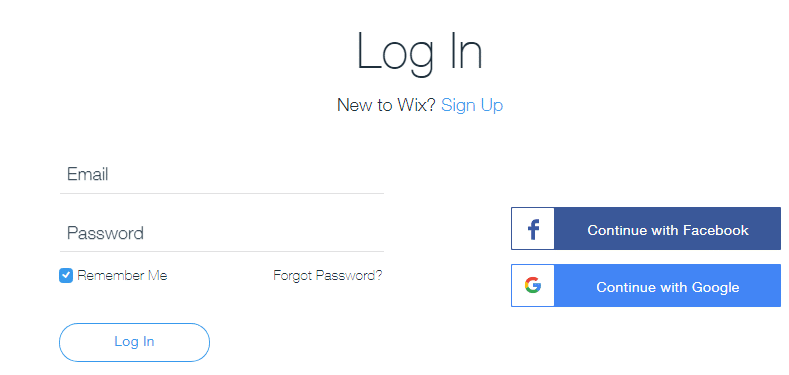
Step 4:
Now you have to create your website here. For that, you have to open Create Your First Site and click Create New Site.
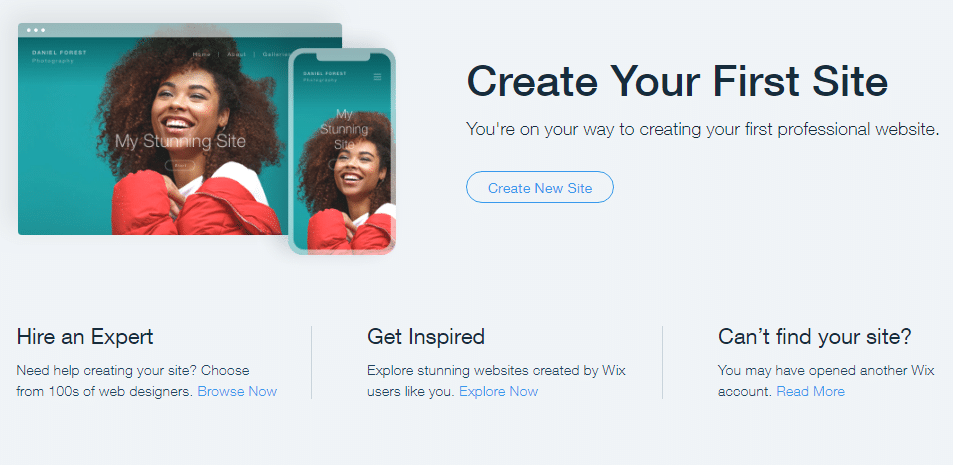
Step 5 :
Now, this part you have to choose what types of business you have and what types of website you want to create. Select your desired category and go forward.
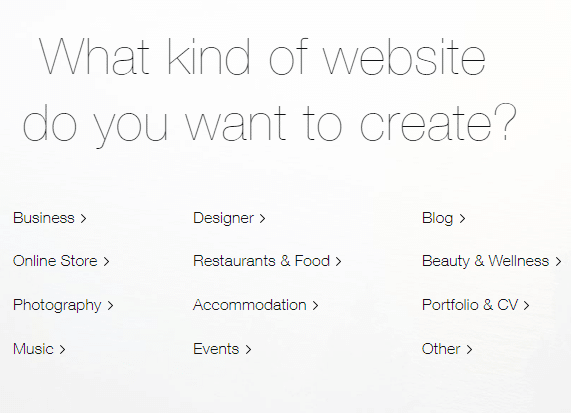
Rank High in Search Engine?? Read More
Step 6:
Here you will see two sections to create a Wix website.
- Let Wix ADI Create a Website for you
- Create Your Website with the Wix Editor
Choose any one option according to your expertise. If you are just a beginner then choose the 1st option & if you are familiar with some website editor tools or you have some technical knowledge then you can choose the 2nd option.
1) Let Wix ADI Create a Website for you
If you choose let Wix ADI create a website for you, then click the “Start Now” button.
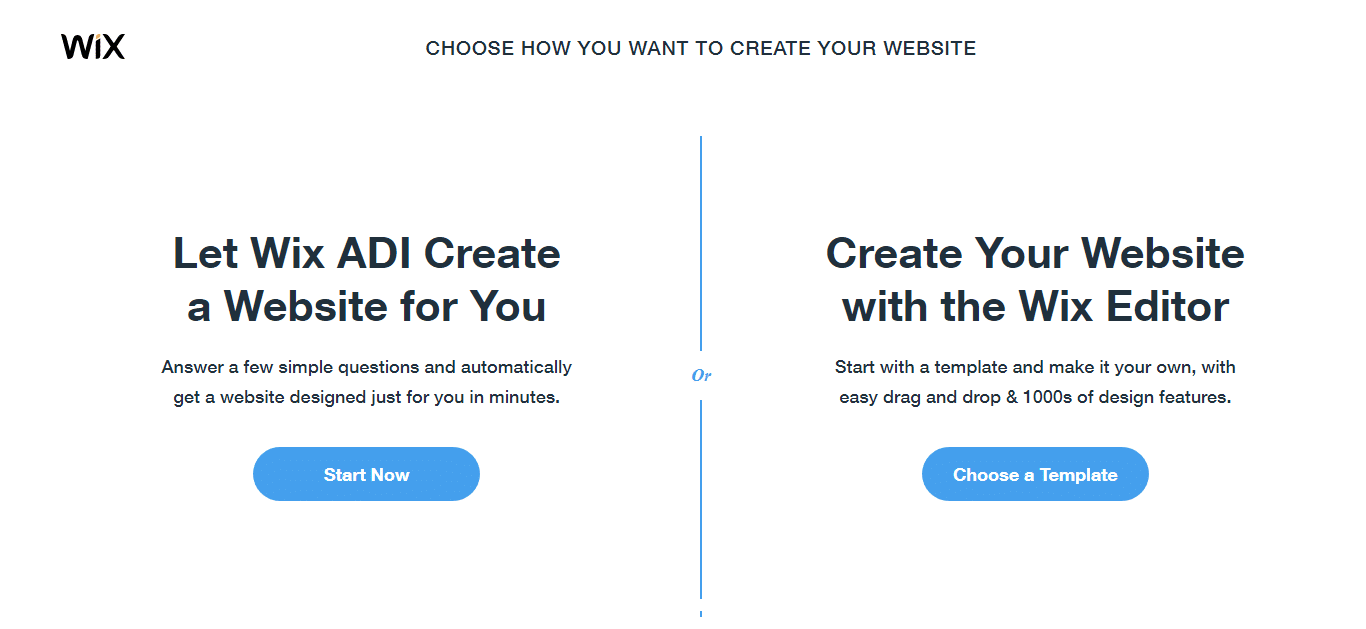
Now on the next page, you will get a message that “What type of site you want to create”, You can type your category to the search box similarly you can directly select the category through below list. After that click Next button on the bottom right corner.
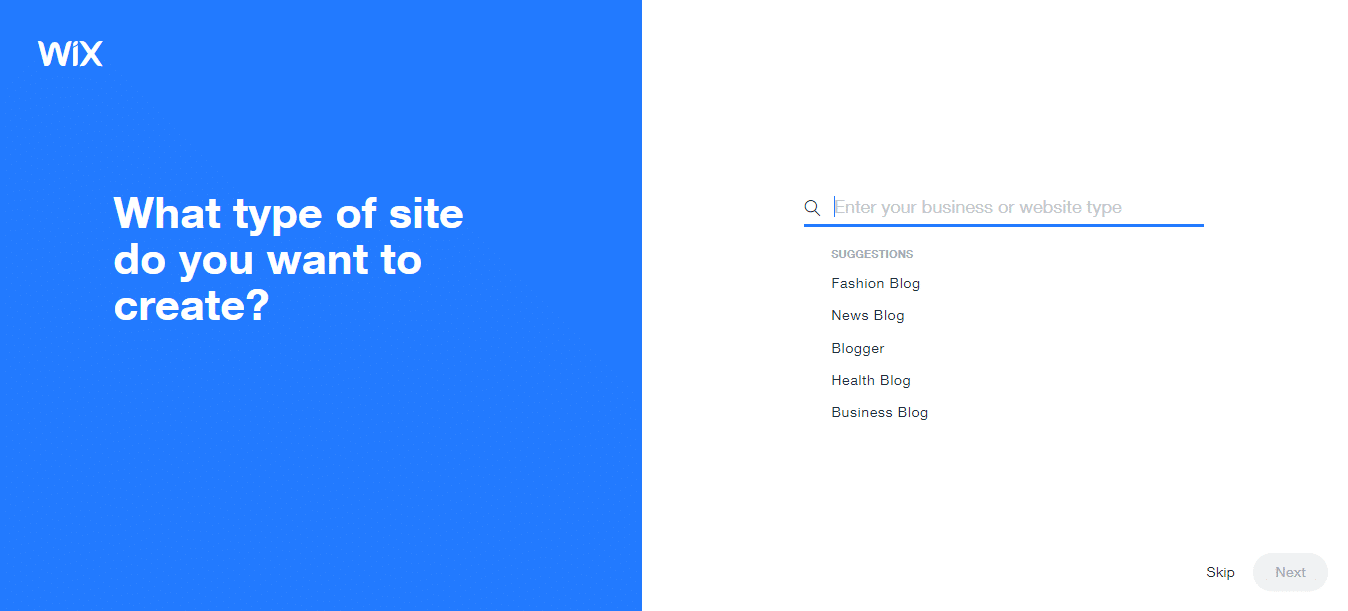
Now, this time to select your theme. Select your closable design from there (color & font style) and click “Continue” button.
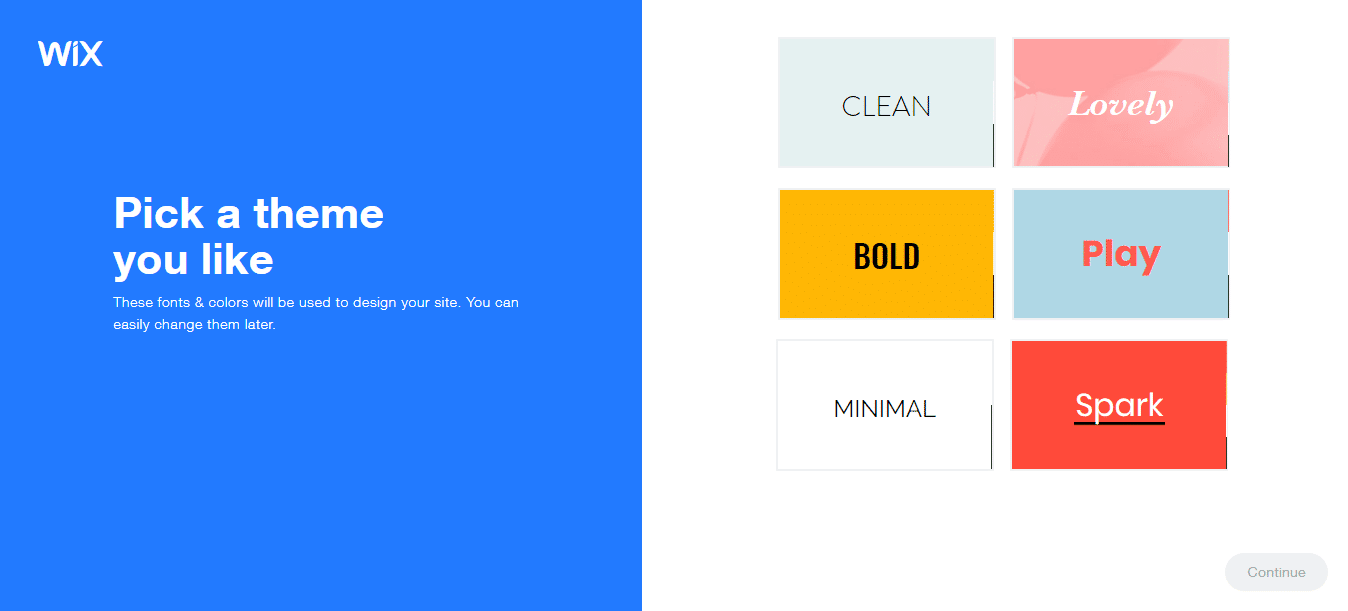
After the step now you have reached your final part of the website. Now you have to pick your favorite homepage design from the lists.
That’s all now your website is up. You can edit, update, delete your website content from the Dashboard.
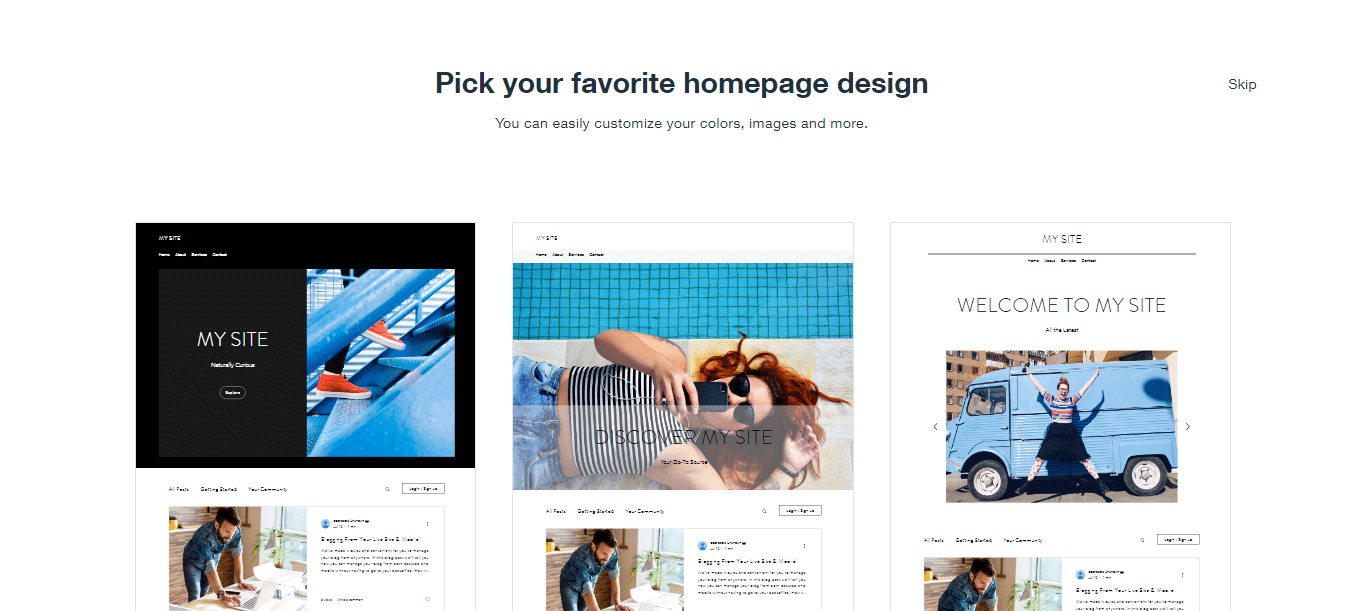
2) Create Your Website with the Wix Editor
If you choose to create your website with the Wix editor, then click on “Choose a Template” and continue.
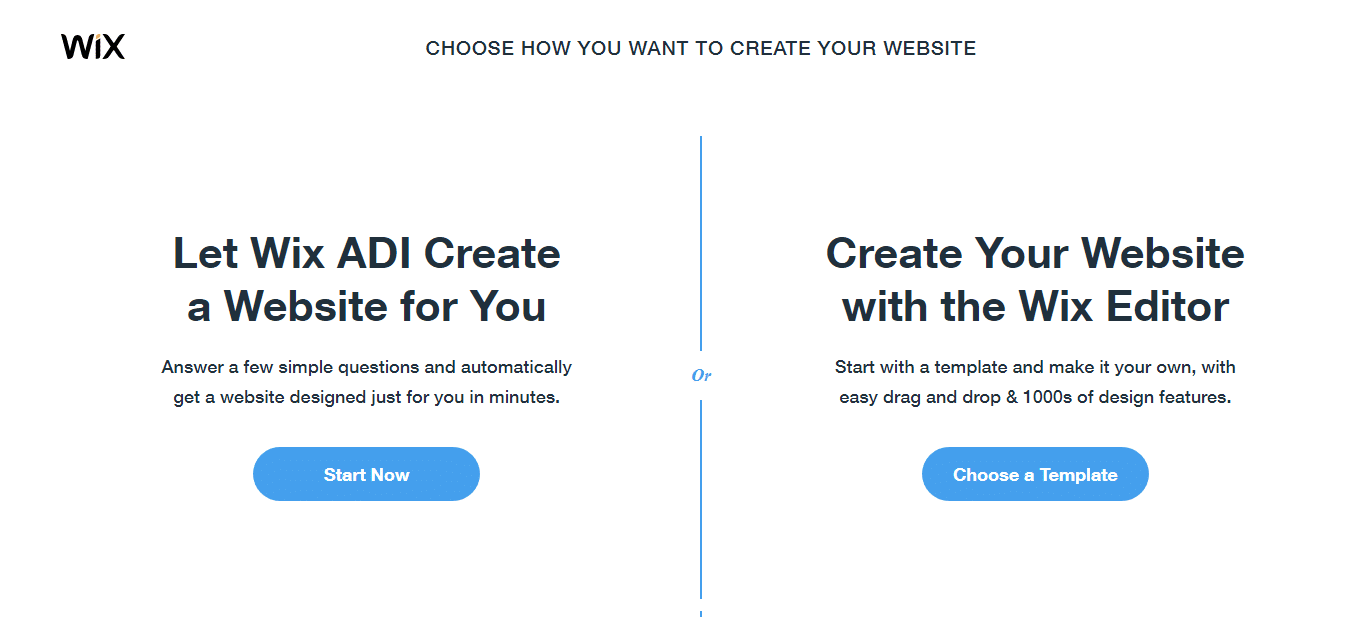
Here you can see many templates from Wix library. So, choose your favorite template from here then click the template.
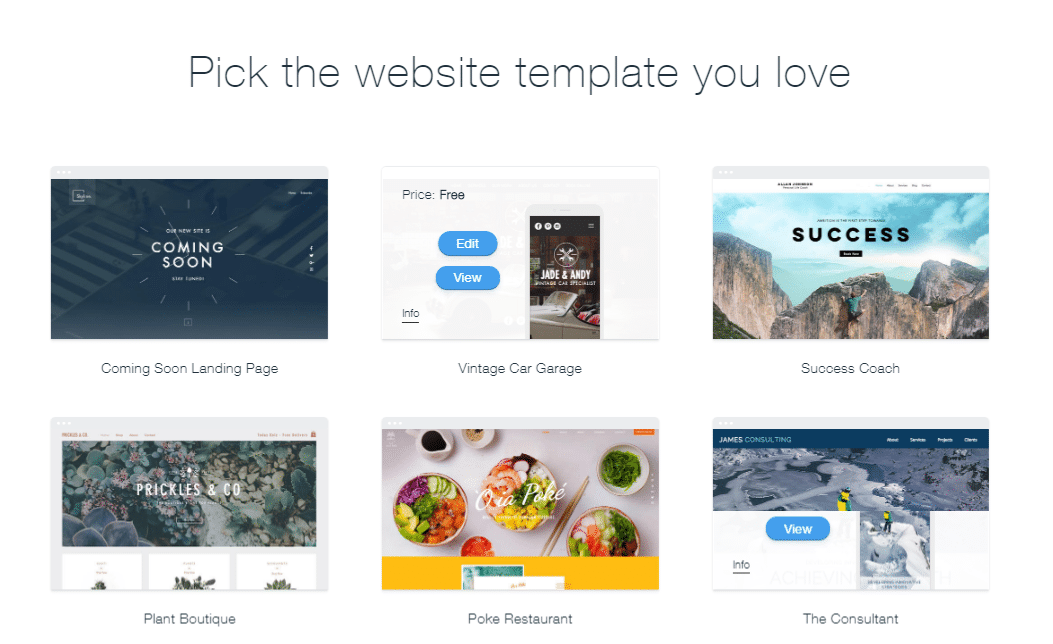
Step: 7
Edit your site with your choosing template. You can add pages also post to your website. Wix provides you, website builder tools. You can use this tool to modify your website. Please follow the Wix tutorial videos from their website.
Step: 8
Therefore, check your site will mobile optimize or not. From 1st June 2019 google has started a new algorithm to rank mobile optimized website first. So always check the mobile-optimized options for better SEO result.
Step: 9
Before you publish your site, you will need to see your domain connect or not. Therefore you go to the dashboard and click Connect domain. Finally, you will publish your site.
These steps will probably some of the help you for Wix login process. All these are the basics of creating a free website to the Own Business with Wix login. Please read our other blogs.




